 Photo: Our Bed Slide Out
While miles away from a Jayco dealer we ended up having to deal with it ourselves.
Once I got my head around how the slide out operates and what components make up the slide out, It’s really not that scary and makes me less nervous now about operating it.
So below is an outline of what I came across during our recent issue.
Photo: Our Bed Slide Out
While miles away from a Jayco dealer we ended up having to deal with it ourselves.
Once I got my head around how the slide out operates and what components make up the slide out, It’s really not that scary and makes me less nervous now about operating it.
So below is an outline of what I came across during our recent issue.

Photo: The Slide Out On Our jayco Starcraft Caravan
To save you a fair bit of googling. The mechanism used by Jayco and a lot of other RV dealers is a system called the “Schwintek in wall slide out”.
This system is created by Lippert Components in the USA. It comprises of surprisingly very little considering the work it does.

Photo: Slide Out Rail

If this happens, you will find the slideout doesn’t close up or extend evenly. This is what happened to us although in our case it wasn’t due to stopping in mid operation, it just happened for what ever reason.
By completing these above three steps your slide out should re sync itself.
So now fully retract the slide out to test the operation and see if it’s come right. Remember to hold your finger on the button until after the motors have stopped!
Are you stuck in the outback and it just won’t do anything ?
Don’t panic, there’s a couple of things you can do to bring your slide out back in if it’s not budging at all.
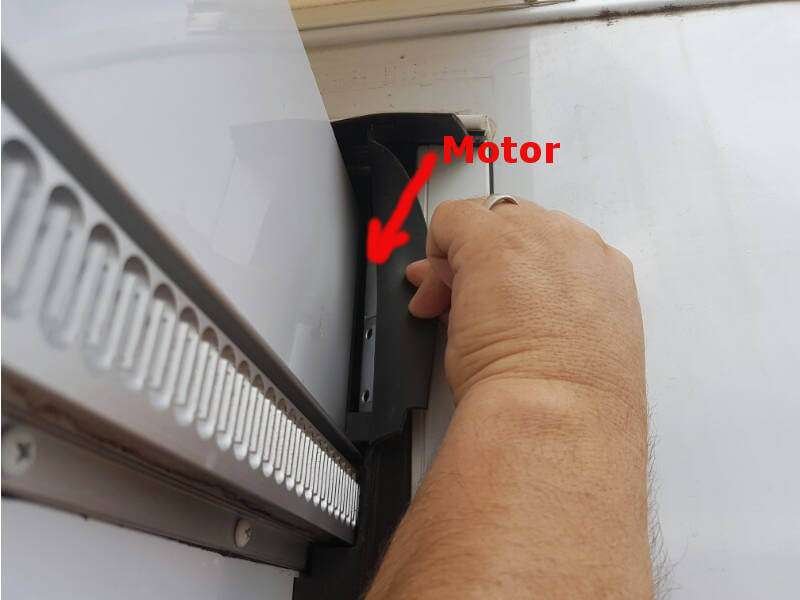
Photo: Slide Our Motor
If all’s good , time to pour a drink and relax. If not you’re going to have to get in touch with a dealer and have them look into it.
Happy travels
Larry

Aussie House Sitters are our choice of house sitting sites. Use our Coupon Code “AHS15%off” for 15% off your joining fee
Check out this map from Adventure Awaits to track your trip. They also have camping gear and fun stuff

Prices stated in blog post are correct at time of publishing and will not be updated unless re verified
Pages may contain affiliated links
The information provided by us is for general informational purposes only. Use common sense or see a professional.
11 thoughts on “Jayco slide out re syncing”
There is a bit more to slide out problems in the Schwintek slide out than the above article mentions, the most common problem occurs when the controller settings are lost. This causes the slide out to slide out or retract unevenly and can cause major mechanical problems. This condition is often caused by low battery voltage. The fix is quite simple but the first time that you do it it makes you nervous as you are operating the motors on maximum power which can overdrive the mechanism if you hold the button too long after the slide out reaches one of the extremities. What has happened? The controller is programmed to provide just enough current to move the slide out to keep both motors moving at the same rate. When it reached the extremity of travel the motors can’t continue to spin and as a result they try to spin by drawing more current. The controller senses the extra current demand and this signals that the slide out is either fully out or fully in. The controller then shuts off the current to the motors and engages the locking mechanism. The reprogramming sequence provides maximum voltage to the motors so it can sense how much current is needed to move the slide out evenly on each side. If you continue to hold the in/out button after the slide out reaches an extremity it may be possible to strip a gear so it is essential that you either release the button a little short of the extremity or as soon as it reaches an extremity.
This reprogramming sequence is in the manual that is online and it goes as follows.
Electronic Manual Override (Controllers C-1 and C-2 Only)
NOTE: See (Fig. 5) for locations of the mode button and LEDs.
1. Press the mode button on the controller six times and hold on the seventh for five seconds to enter electronic manual override mode.
2. Use the extend/retract switch to move both motors in or out.
NOTE: Over-current and short circuit detection are disabled. Electronic manual override provides 12V directly to both motors.
3. To exit the mode, push and hold the mode button until the LEDs begin to blink simultaneously. Exiting the override mode resets the motor positions.
The manual can be found at: https://liferebooted.net/2018-phaeton-40ih/Schwintek-Slide-Owners-Manual.pdf
Or many other web addresses.
Thanks for the extra Info Karl
Comments are closed.